Screenshot Capture
Advertisement
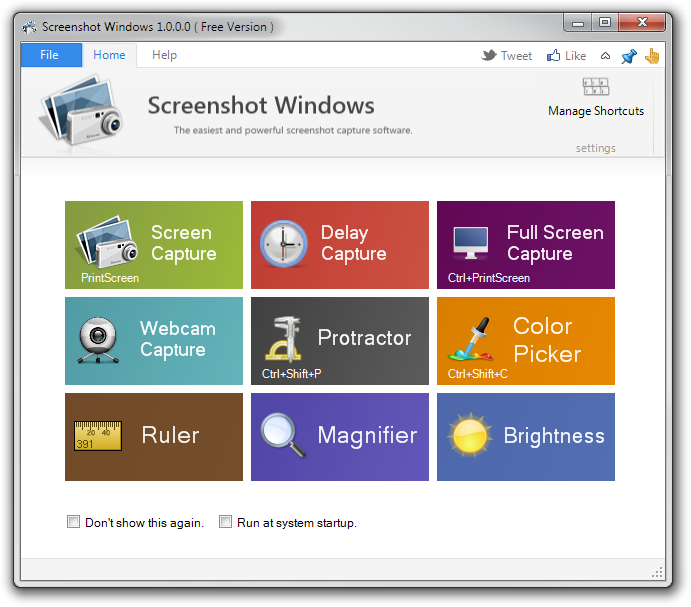
Screenshot Windows v.1.0.0.0
Screenshot Windows is an easy to use and cool screen capture software.
Advertisement

ZOLA Remote Screenshot Taker v.1.10.30.2790
ZOLA Remote Screenshot Taker is an advanced tool to capture remote screenshots silently and without any end user interuption from your remote hosts under full administrator rights.

Onde Screen Capture for Mac v.1.07.33
Onde Screen Capture Provides a variety capture options for you to take any snapshot of exactly what you need. It is also a image editing tools to highlight specific portions of your image, or to personalize your picture for friends and family.

My Screen Capture ActiveX
This control let you capture screen in 5 ways (Full screen, Active window, predefined region, manual region and specific window) and getting instant result in memory. Some options are available to save the screen on disk and/or send it to clipboard. Easy

Automatically Take Screenshots and Capture Screenshots for Windows PC
If you want to take screenshots automatically, then this automatic screenshot saver is for you! With this software: Easily create walk-through demos for products or services that you offer! With this screenshot maker, you can easily set the timing

PC Remote Screenshot v.2.30.45.5190
Allows you to take a remote screenshots in network/lan under administrator privilege.

Ondesoft Screen Capture for Mac v.1.12.9
Ondesoft Screen Capture for Mac provides a variety capture options for you to take any snapshot of exactly what you need. It is a image editing tools to highlight specific portions of your image, or to personalize your picture for friends and family.

Movavi Screen Capture Studio v.6.1.0
Record screencasts, video chats, online video, or webcam. Capture screenshots. Edit screencasts using the built-in video editor: apply special effects, insert captions, change audio tracks. Save files in any media format, and burn them to DVDs.
Moo0 ScreenShot v.1 9
Moo0 ScreenShot is a free application that allows you to take screenshots in a snap. You can easily take screenshots of the entire screen, an active window or a window part just by pressing the buttons or using keyboard shortcuts.
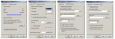
D3DGear
D3DGear is an advanced Windows ingame utility software for 3D games. With D3DGear, you can measure framerate of 3D game, capture 3D game screenshot and record 3D game into a movie. You even can use D3DGear to analyze 3D game performance, find 3D game
Szoter v.1 2
With Szoter you can load your picture, take a screenshot or capture an image, then annotate, add text, and save to disk.
